Ok, i'll try to explain the best as i can.
Skin loaded in .psd format, dropped into the player.
Going to Xion configuration, then go defalut interface options, then just canel and Xion pop up sayinng tha the skin is not installed and if i want to do that, wich is ok by now, but... if you click install and open, the same pop up asking the same and again and again(just if you click install and open), if you go cancel it's ok, but you can keep in a loop pop up if you want to instal and open.
I hope that will help in something to improve this excellente and amazing player.
Greeting Cliff. AM³.
Xion 1.0 build 116 Beta Release
66 posts
• Page 2 of 5 • 1, 2, 3, 4, 5
Wierd. I use the Adium Skin, but when I open the playlist, it was skinned with the YABXS skin. Deleting the YABXS kept the playlist in that skin until I restarted, which returned the playlist to the default skin.
Also, when I installed Beta 116, it wiped out my reassigned hotkeys. Is this the intended behavior?
Also, when I installed Beta 116, it wiped out my reassigned hotkeys. Is this the intended behavior?
- leadfoot
- Xion Supporter
- Posts: 27
- Joined: March 4th, 2008, 11:59 am
AphexMonkey Wrote:Skin loaded in .psd format, dropped into the player.
Going to Xion configuration, then go defalut interface options, then just canel and Xion pop up sayinng tha the skin is not installed and if i want to do that, wich is ok by now, but... if you click install and open, the same pop up asking the same and again and again(just if you click install and open), if you go cancel it's ok, but you can keep in a loop pop up if you want to instal and open.
I hope that will help in something to improve this excellente and amazing player.
Greeting Cliff. AM³.
Greeting and thanks to you AphexMonkey!
I've fixed this one for build 117!
Cliff
-

Cliff Cawley - Creator of Xion
- Posts: 1955
- Joined: September 3rd, 2006, 11:33 am
- Location: Brisbane, Australia
leadfoot Wrote:Wierd. I use the Adium Skin, but when I open the playlist, it was skinned with the YABXS skin. Deleting the YABXS kept the playlist in that skin until I restarted, which returned the playlist to the default skin.
Also, when I installed Beta 116, it wiped out my reassigned hotkeys. Is this the intended behavior?
Yes the Playlist will keep whichever skin it last had when you load a skin that doesn't have a playlist skin of its own.
Does that seem weird to everyone? Should it just automatically switch back to the default skin? What if you want one skin on the Playlist and another on the main? Or will that never happen?
Cliff
-

Cliff Cawley - Creator of Xion
- Posts: 1955
- Joined: September 3rd, 2006, 11:33 am
- Location: Brisbane, Australia
Personally I prefer it this way because I don't like the Default skin nor the Default Playlist...and all the skins I use are ones I made so I usually make playlists in the package and If im testing a skin for someone and they don't have a playlist I don't want the default one I would want one I made, so my vote is to keep it how it is.
On rare occasions like Xionidus where I have to fix the playlist do I want the default but I already suggested to add a browse function to change that separately...
Adium skin doesn't have a playlist skinned so it keeps whatever one was on there previously, leadfoot.
On rare occasions like Xionidus where I have to fix the playlist do I want the default but I already suggested to add a browse function to change that separately...
Adium skin doesn't have a playlist skinned so it keeps whatever one was on there previously, leadfoot.
-

Jikaru - Xion Fan
- Posts: 306
- Joined: December 26th, 2007, 1:56 pm
- Location: Orlando, FL, USA
I..wait..What? @_@
Then it's misleading, because i thought the ticks represented what was being shown on the screen. You have two methods that clash now. The 'ticks', and an actual minimizer. They do exactly the same, but the concept is different. I advise refinement of this feature so that there is no fruther confusion. Really, i couldn't understand a damn thing for a moment.
Yes, i know it works like that. I was mislead by the checkmarks.
Fair enough, i suppose that makes sense. But those odd minimizing artifacts are still annoying.
Perhaps caused by the UXTheme skin i use? It only shows the taskbar, and that too in a place completely different from the player. In the corner to be exact. Minimizing visuals also appear when i turn on the taskbar.
That should clear things up, i think.
Cliff Cawley Wrote:That's because you're minimizing the entire player. If I 'unticked' all of those separate windows when you minimize, when you try and restore nothing will show.
Then it's misleading, because i thought the ticks represented what was being shown on the screen. You have two methods that clash now. The 'ticks', and an actual minimizer. They do exactly the same, but the concept is different. I advise refinement of this feature so that there is no fruther confusion. Really, i couldn't understand a damn thing for a moment.
Cliff Cawley Wrote:Try the same thing with Winamp, they do it the same. Make sure you change Winamp so that its a tray icon only, then minimize it. You'll see it does the same thing as Xion. Double click the tray icon to restore.
Yes, i know it works like that. I was mislead by the checkmarks.
Cliff Cawley Wrote:If I do as you suggest and untick all the options then it means you need to individually show them again when you restore.
Fair enough, i suppose that makes sense. But those odd minimizing artifacts are still annoying.
Perhaps caused by the UXTheme skin i use? It only shows the taskbar, and that too in a place completely different from the player. In the corner to be exact. Minimizing visuals also appear when i turn on the taskbar.
That should clear things up, i think.
I shoot and ask questions later.
Take no offense of it.
Take no offense of it.
-

logokas - Xion Addict
- Posts: 668
- Joined: February 25th, 2008, 8:44 am
- Location: Estonia
logokas Wrote:Fair enough, i suppose that makes sense. But those odd minimizing artifacts are still annoying.
Perhaps caused by the UXTheme skin i use? It only shows the taskbar, and that too in a place completely different from the player. In the corner to be exact. Minimizing visuals also appear when i turn on the taskbar.
That should clear things up, i think.
What exactly do you mean by this? Is it a short flash in the bottom left and its gone? Or do you mean something is staying on the screen? Could you post a screenshot?
Cliff
-

Cliff Cawley - Creator of Xion
- Posts: 1955
- Joined: September 3rd, 2006, 11:33 am
- Location: Brisbane, Australia
Jikaru Wrote:On rare occasions like Xionidus where I have to fix the playlist do I want the default but I already suggested to add a browse function to change that separately...
You can already load skins separately. Here's how it works.
If you have a skin pack, and you either select it and open it in the skin browser, or double click an .xsf/.xsk Xion will attempt to load all skins from the Skin pack. So if there is a playlist and a main skin it will load them both.
If you instead want to select which skins to apply from the skin pack, use the skin browser after installing the skin, locate the skin pack and either hold shift and open, or right click the skin pack and choose View Skin pack.
After you've loaded a skin pack, the next time you open the Skin Browser it will show the contents anyway. Using shift just gives you some more control if you don't want to just load the skin pack.
Cliff
-

Cliff Cawley - Creator of Xion
- Posts: 1955
- Joined: September 3rd, 2006, 11:33 am
- Location: Brisbane, Australia
Cliff Cawley Wrote:leadfoot Wrote:Wierd. I use the Adium Skin, but when I open the playlist, it was skinned with the YABXS skin. Deleting the YABXS kept the playlist in that skin until I restarted, which returned the playlist to the default skin.
Also, when I installed Beta 116, it wiped out my reassigned hotkeys. Is this the intended behavior?
Yes the Playlist will keep whichever skin it last had when you load a skin that doesn't have a playlist skin of its own.
Does that seem weird to everyone? Should it just automatically switch back to the default skin? What if you want one skin on the Playlist and another on the main? Or will that never happen?
Cliff
I like it this way Cliff. I'd want to keep the option to be able to choose both the player skin and the playlist skin seperately. Maybe an easy and quick way to go back to the default playlist skin would be useful tho.
-

xonenine - Xion Freak
- Posts: 875
- Joined: February 8th, 2008, 1:29 pm
- Location: NY
Cliff Cawley Wrote:Jikaru Wrote:On rare occasions like Xionidus where I have to fix the playlist do I want the default but I already suggested to add a browse function to change that separately...
You can already load skins separately. Here's how it works.
If you have a skin pack, and you either select it and open it in the skin browser, or double click an .xsf/.xsk Xion will attempt to load all skins from the Skin pack. So if there is a playlist and a main skin it will load them both.
If you instead want to select which skins to apply from the skin pack, use the skin browser after installing the skin, locate the skin pack and either hold shift and open, or right click the skin pack and choose View Skin pack.
After you've loaded a skin pack, the next time you open the Skin Browser it will show the contents anyway. Using shift just gives you some more control if you don't want to just load the skin pack.
Cliff
I think that Skin Browser thing is annoying...I don't ever use it and mine looks highly unorganized and has all kinds of (2) (3) on some skins...like there's a default and a default(2) and they both open the same skin...Example below maybe bug?
on some of the skins I made it shows a (2) next to it and I don't like it so I just stay away from that window altogether. I either load my skins by drag/drop, refresh, or from the xsf's. And I would change my playlists from the suggestion I gave earlier if that was implied. Which would completely void my need to go into the skin browser...which is my intention.
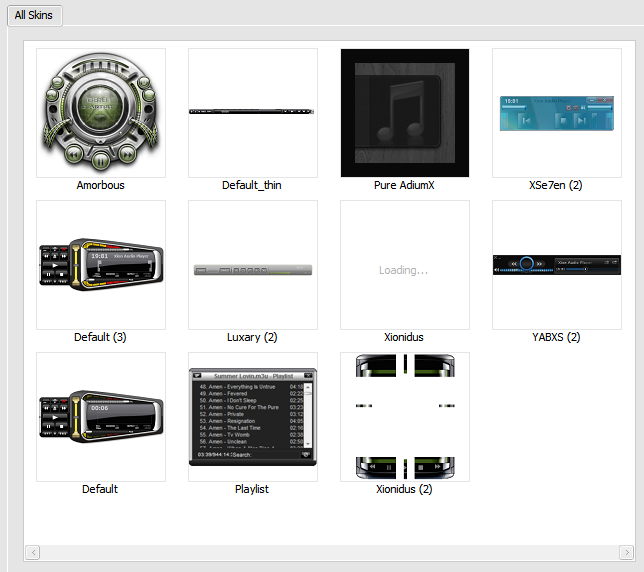
-

Jikaru - Xion Fan
- Posts: 306
- Joined: December 26th, 2007, 1:56 pm
- Location: Orlando, FL, USA
Jikaru Wrote:I think that Skin Browser thing is annoying...I don't ever use it and mine looks highly unorganized and has all kinds of (2) (3) on some skins...like there's a default and a default(2) and they both open the same skin...Example below maybe bug?
on some of the skins I made it shows a (2) next to it and I don't like it so I just stay away from that window altogether. I either load my skins by drag/drop, refresh, or from the xsf's. And I would change my playlists from the suggestion I gave earlier if that was implied. Which would completely void my need to go into the skin browser...which is my intention.
Its funny how people find things that they don't understand, annoying.
You've obviously extracted the default skin into the skins directory, so you now have the default Skin Pack, and then each of the skin pieces as separate files. The (2), etc tells you how many skins are contained in the Skin pack. So if it has (5) it means the skin pack contains 5 skins within it.
Cliff
-

Cliff Cawley - Creator of Xion
- Posts: 1955
- Joined: September 3rd, 2006, 11:33 am
- Location: Brisbane, Australia
Cliff Cawley Wrote:What exactly do you mean by this? Is it a short flash in the bottom left and its gone?
Yeah, that's exactly what i mean. You can see it when you minimize without the taskbar. With the taskbar, you also see the minimize visual that windows XP has. Only the taskbar is seen.
I shoot and ask questions later.
Take no offense of it.
Take no offense of it.
-

logokas - Xion Addict
- Posts: 668
- Joined: February 25th, 2008, 8:44 am
- Location: Estonia
Cliff Cawley Wrote:Jikaru Wrote:I think that Skin Browser thing is annoying...I don't ever use it and mine looks highly unorganized and has all kinds of (2) (3) on some skins...like there's a default and a default(2) and they both open the same skin...Example below maybe bug?
on some of the skins I made it shows a (2) next to it and I don't like it so I just stay away from that window altogether. I either load my skins by drag/drop, refresh, or from the xsf's. And I would change my playlists from the suggestion I gave earlier if that was implied. Which would completely void my need to go into the skin browser...which is my intention.
Its funny how people find things that they don't understand, annoying.
You've obviously extracted the default skin into the skins directory, so you now have the default Skin Pack, and then each of the skin pieces as separate files. The (2), etc tells you how many skins are contained in the Skin pack. So if it has (5) it means the skin pack contains 5 skins within it.
Cliff
Oh yea that confuses me, I thought that meant how many of that skin you have...which I only have one of each in that directory and I do have the default extracted to a folder on my desktop...but I definitely only have one of each skin in the New directory, which btw I find HIGHLY annoying to find because it is a hidden folder by default on Windows XP and I always goto the Program Files directory first which is how I liked it in the first place...
it shouldn't have been changed in my opinion. Program Files/r2 studios/Xion/Skins was a more appropriate place for the skins.
-

Jikaru - Xion Fan
- Posts: 306
- Joined: December 26th, 2007, 1:56 pm
- Location: Orlando, FL, USA
66 posts
• Page 2 of 5 • 1, 2, 3, 4, 5
Who is online
Users browsing this forum: No registered users and 17 guests
