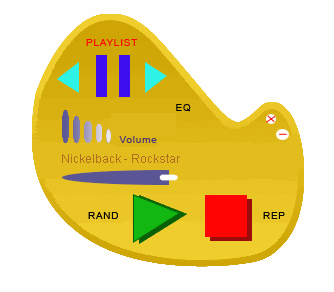
First skin - Palette X
3 posts
• Page 1 of 1
I know this skin isnt that great. I was just playing to see if i could do it. It's supposed to look like a painter's palette. I still need to play with the buttons a little though. There is something not quite right about them. lol. My question is: Is there any way to make a skin for the playlist to match? Oh and btw, does anyone have any suggestions to make this better. I don't want to make it too 3dish cause i think it will take away from the vector-like palette look, but I could be wrong. Thanks in advance for any comments.
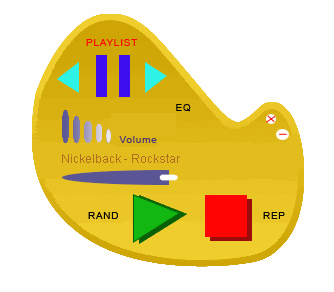
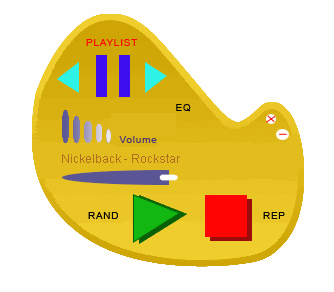
- dkimber
- Xion Supporter
- Posts: 1
- Joined: December 17th, 2008, 6:37 am
It looks pretty good, I'd decrease the opacity of the buttons to make them look sunk right into the palette, or decrease opacity behind buttons on palette also, Maybe have all buttons not shadowed, your siop and play buttons are sharp but the palettes edges are soft. Its a great first skin. have fun, xonenine. 
-

xonenine - Xion Freak
- Posts: 875
- Joined: February 8th, 2008, 1:29 pm
- Location: NY
dkimber Wrote:My question is: Is there any way to make a skin for the playlist to match?
You can in the latest Beta builds. There isn't any documentation yet, you'll have to look at the included playlist.psd in the default.zip, but its not too difficult.
If you plan on releasing your skin soon though, I wouldn't worry about the playlist. No one will be able to view your playlist until the Beta builds get released
Cliff
-

Cliff Cawley - Creator of Xion
- Posts: 1955
- Joined: September 3rd, 2006, 11:33 am
- Location: Brisbane, Australia
3 posts
• Page 1 of 1
Return to Pre-Release Skin Designs
Who is online
Users browsing this forum: No registered users and 2 guests