Continuing on from the Interactive buttons Tutorial we now add a very simple animation. Above the other layers, create a new layer set and name it 'animation'.
|

Figure 1
|
With the new layer set selected, create a new layer.
The new layer is created as part of the layer set we just created.
TIP: The name of the layer is not important, however it is possible to still use keywords for these layers. There are even special keywords such as 'delay' that allow you to set per frame delays.
|
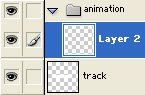
Figure 2
|
Draw on the layer to create the first frame for the animation.
See Figure 3 for an example. |
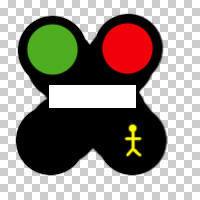
Figure 3
|
|
Add one more frame, and then view it in Xion. See Figure 4 for a preview. |
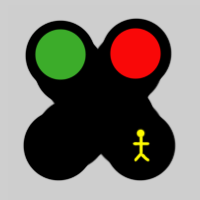
Figure 4
|