where's my track info?
I just downloaded Microsoft Expression Studio 2 (courtesy of DreamSpark), and I thought I might try using Expression Design to throw together a test skin, since it'll export PSDs. I quickly found out Xion won't open this PSD as is, so I tried opening and re-saving it with GIMP. Xion opens the skin now, but my track info layer isn't showing up (should be white text in the black rectangle). I don't have PhotoShop on this computer, so I'm kindly asking for someone who does to re-save it and see if that solves the problem. Failing that, anyone else see why the text might be hiding?

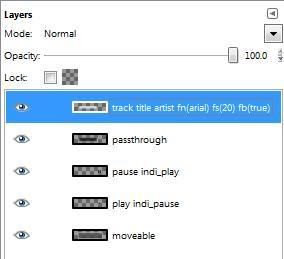
Skin here: http://sites.google.com/site/gjpimp/Home/Simplicity.psd?attredirects=0

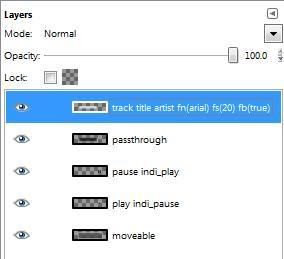
Skin here: http://sites.google.com/site/gjpimp/Home/Simplicity.psd?attredirects=0
](./images/smilies/eusa_wall.gif)